Cloud compute services can complete bandwidth only upgrades directly through the client area. We offer upgrades in blocks of 1TB and 5TB priced at $10.00/mo per additional 1TB. To upgrade your cloud compute bandwidth:
- Login to your client area at https://my.hawkhost.com/clientarea.php
- Click 'Services' from the menu navigation, and from the dropdown select 'View Available Addons'
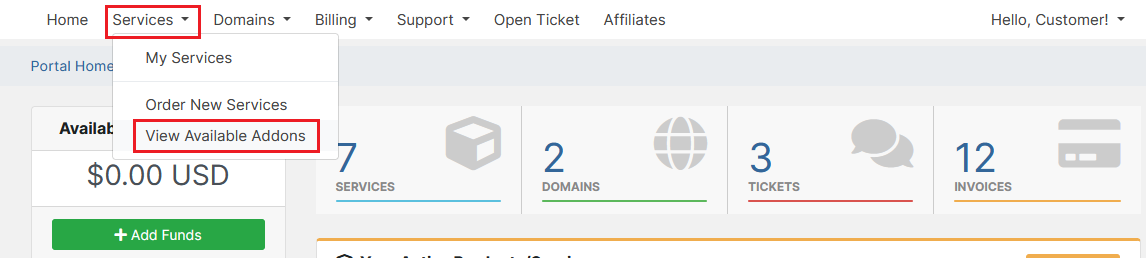
- The Product Addons interface will show the 1TB and 5TB additional bandwidth packages. Select the compute you wish to upgrade from the dropdown and then click "Order Now"
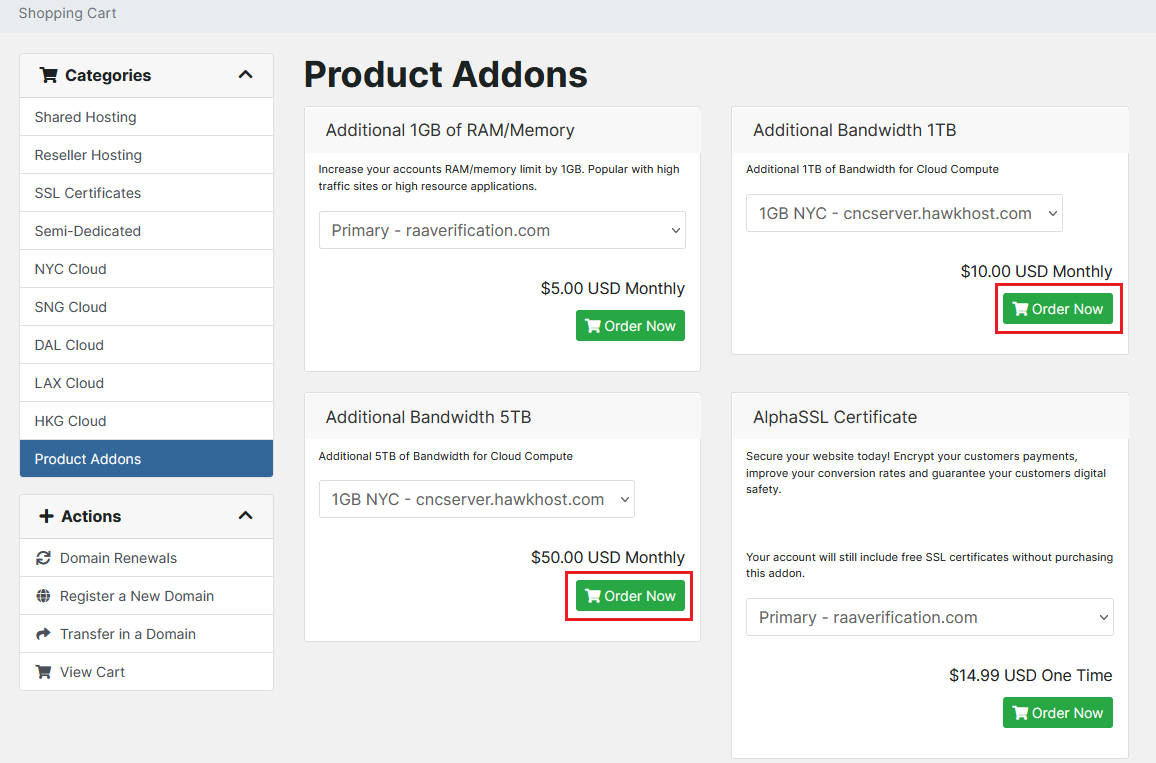
- You will be redirected to the cart to complete the upgrade and payment. Once the order is submitted the bandwidth will be upgraded within 10 minutes.
Please note: If your compute is suspended you will be unable to complete this upgrade. You will need to open a ticket with our billing department to complete a bandwidth upgrade on a suspended compute.



